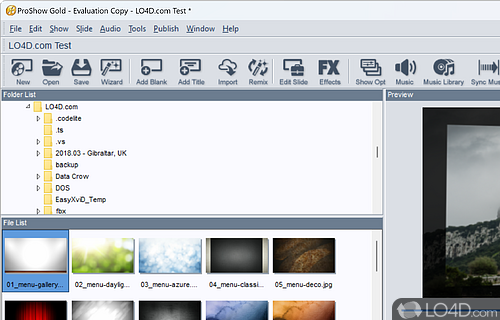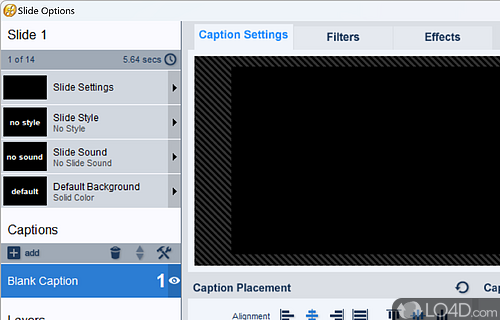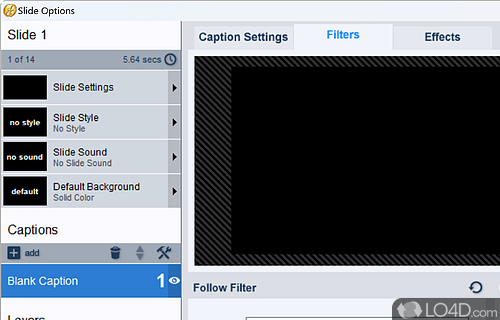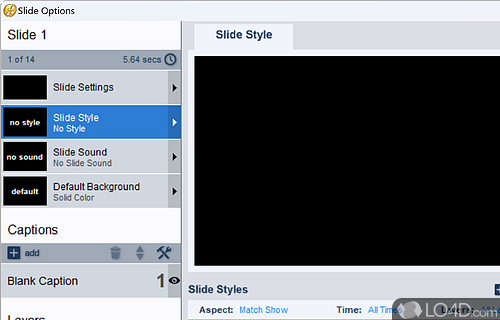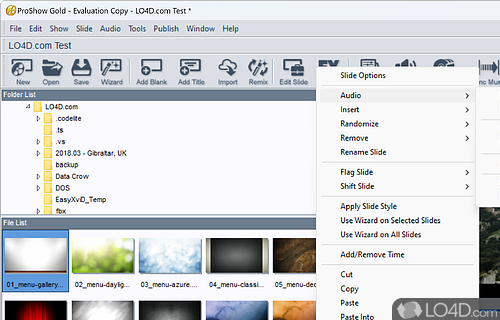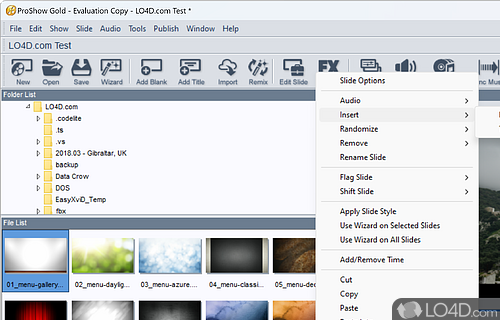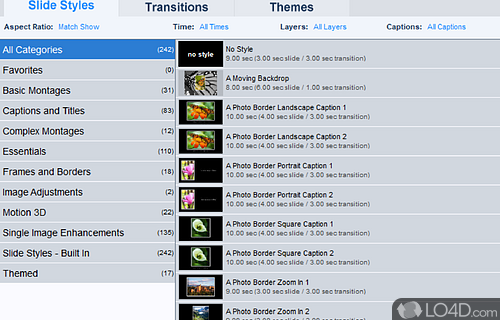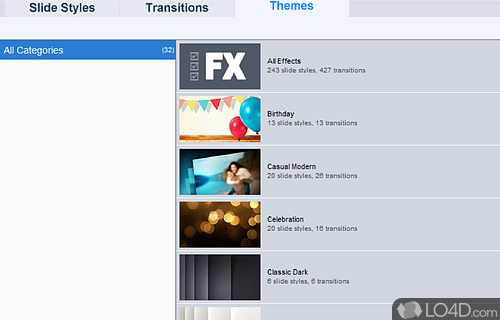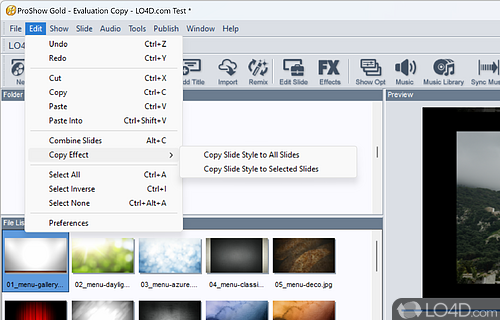Create a photo slideshow in minutes with ProShow Gold.
One of the most original and comfortable slideshow applications which was created to enjoy your digital photo collection is Photodex ProShow. This program is able to create a photo slideshow presentation which can then write to CDs and DVDs allowing you to watch them on your home DVD or Blu-ray player.
Photodex ProShow Gold is a tool to create beautiful slideshows. It incorporates an intuitive interface that gives you the option to select the photos you want to add to your presentation. After adding photographs from your digtal camera, you choose the effects, the duration to show the images and then the (optional) background music.
With ProShow, creating photographic presentations could not be easier; select the elements that you want to create your presentation with and drag with the your Windows cursor. The program supports JPG, GIF, BMP, MP3 music and over 150 different transition effects.
After you create your presentation, you can preview it in ProShow to make sure it is perfect before burning. The files can be saved as self-executing files, such as video or CD.
Features of ProShow Gold
- Integrates with Facebook, Flickr, Instagram, Vimeo and YouTube.
- Captions: Add captions to photos and videos.
- Customization: Create unique looks with tons of creative effects, transitions and motion.
- Effects: Add effects to photos and videos.
- Keyframing: Fine tune motion with keyframing.
- Layer Effects: Layer effects, transitions and motion on top of each other.
- Motion: Add motion to slides with panning and zooming.
- Music: Add music and narrations to your slideshows.
- Output: Output to DVD, Blu-ray, PC and Web.
- Quality: Excellent output quality with HD video, audio and images.
- Share: Share slideshows online with ease.
- Slideshows: Build slideshows from multiple photos, videos and music.
- Templates: Pre-made templates for slideshows, travel shows, wedding shows and more.
- Text: Add text and titles to slides.
- Video Formats: Support for multiple video formats.
Compatibility and License
This download is licensed as shareware for the Windows operating system from image viewer software and can be used as a free trial until the trial period ends (after an unspecified number of days). The ProShow Gold 9.0 demo is available to all software users as a free download with potential restrictions and is not necessarily the full version of this software. We have determined ProShow Gold to have reached end of life and no further updates are to be expected.
What version of Windows can ProShow Gold run on?
ProShow Gold can be used on a computer running Windows 11 or Windows 10. Previous versions of the OS shouldn't be a problem with Windows 8 and Windows 7 having been tested. It comes in both 32-bit and 64-bit downloads.
Filed under: